 |
| A virtual business meeting with the team |
Tips For a Successful Virtual Meeting
Two years of remote work have made it commonplace to manage a career while living a nomadic lifestyle. Virtual meetings allow those who travel to stay connected with our team members, and the benefits of online meetings far outweigh the hurdles. Many virtual meeting limitations can be overcome by proper planning and etiquette.
Here are eight tips to have a successful virtual meeting from anywhere:
1. Be Mindful of Everyone’s Time
We’ve all joined a Zoom meeting and waited 15 minutes for the meeting to actually start, largely because the hosts were unprepared or the meeting was bogged down with unnecessary housekeeping tasks.
Avoid downtime by coming to the meeting prepared, with presentations already pulled up on your screen and a meeting agenda to help guide you from point A to point B. Your agenda should clearly state what problem you are trying to solve to allow your remote attendees the chance to brainstorm solutions.
It’s recommended to set aside the first few minutes of a virtual call to check in with your team and boost morale that may otherwise be lacking in a remote work environment. If you want to do an icebreaker, ask speakers to introduce themselves when they contribute rather than taking up time doing a roll call.
2. Have a clear purpose
Your agenda will give structure, but it will be useless unless clear goals are included. This is true for any meeting, but with online meetings, people can be scattered across the country or even the world, which makes follow-up much harder.
Good online meeting etiquette means you should have a defined purpose or outcome. Send out notes afterward, including deadlines for responses or information with individuals’ names next to them. This will keep the meeting laser-focused and make sure everyone knows what they need to do afterward.
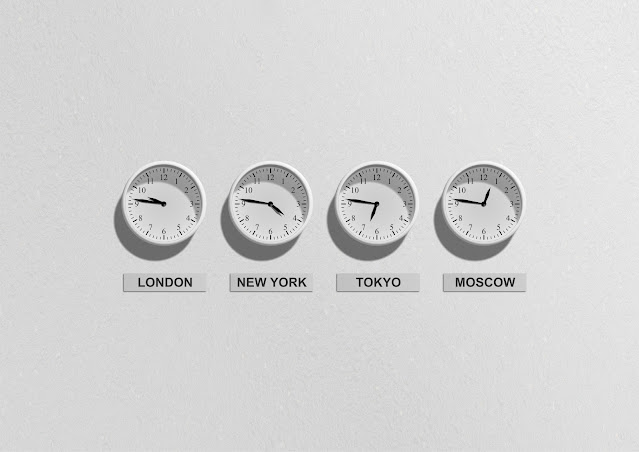 |
| Prepare the meeting for the correct time zones |
3. Be Aware of Timezones
The benefits of remote work mean your team members can be located anywhere in the world! That being said, it’s important to be mindful of where your staff is located and what timezone they are in. Scheduling meetings during times when everyone can attend can help increase productivity. Ask your staff about their boundaries and avoid scheduling meetings that require team members to join after working hours.
4. Share clear instructions in advance
It’s great digital meeting etiquette to share important information before the meeting starts. This should include the agenda discussed in tips #1 and #2 but also clear log-in instructions.
It pays to:
- spell out the process for logging in,
- what details everyone will need to enter,
- and even how to download the application.
Ask everyone to arrive in the waiting room five to 10 minutes before the scheduled start so they have time to troubleshoot. The law of online virtual meetings dictates there will always be at least one person that will have trouble joining!
Related: 8 Tips to Creating a Supportive Culture Workplace
5. Establish your online meeting etiquette
There are some universal rules for virtual meeting etiquette, whatever app is used. You should include this information beforehand, but a reminder from the facilitator at the beginning of the meeting is good practice. Ask everyone to turn their video on and phones off. This helps people pay attention in the meeting without getting distracted by text messages or a conversation with someone else. With their video off, it makes it easy for people to drift away and do something else. If your online meeting involves more than a handful of participants, ask everyone to mute themselves until it’s their turn to talk. The facilitator should have the ability to do this, too, but it saves time making this a rule from the outset.
 |
| Make sure people can hear and see you good |
6. Utilize Proper Tech
You’re likely to run into problems with your technology, even when you aren’t working remotely, so investing in proper equipment is key to ensuring your virtual meeting goes smoothly while traveling.
Your internet connection should be a priority. If you don’t want the hassle of seeking out free WIFI, consider purchasing a mobile hotspot. It may be impossible to find a quiet, empty space to host a virtual meeting, so invest in a headset with a high-quality microphone. Other technology to consider include your laptop, as well as your web-based meeting platform.
7. Take Advantage of Local Facilities
While traveling can make access to necessities like a quiet space and WIFI difficult to find, you’d be surprised how many public facilities can provide the perfect virtual meeting setup, often at no cost!
For example, if you are staying at a hotel during your travels, the hotel staff members may be able to direct you to the best location for your needs or even offer their own spaces to assist you. Other opportunities include coffee shops that often offer free WIFI, as well as local libraries that offer computer access as well as private study rooms.
8. Keep Participants Engaged
Unlike in-person meetings, virtual meetings require the host to keep everyone engaged and facilitate conversation. It’s easy to get a word in during an in-person meeting, but online meetings may leave your team members feeling like it’s hard to find time to speak. To avoid leaving people out and risking disengagement, encourage people to use the “raise hand” feature to contribute and call on specific people so everyone has the chance to add their input.
Conclusion
It’s possible to facilitate a successful virtual meeting, even while traveling, so long as you’re mindful and plan ahead. Establishing your goals, respecting your team, and taking advantage of your destination’s resources will set you up for a productive and meaningful virtual conference.
Author: Jon Conelias is the CEO of Elevent. He has been a CFO and Operator for the past 15 years of marketplace companies focused on both B2B and B2C channels.

