 | |
|
Video Editing Software
Video editing software is a software program capable of modifying or editing a video or movie file. It is software used by digital creators such as marketers and digital stars on platforms; such as YouTube, Linkedin, and Facebook. It has the capabilities to help them deliver the best quality video for movies, social media sites, or advertisement campaigns. So, If you desire to create captivating video content that looks intense and glossy, you need to have the appropriate skills and tools for editing the video.
Don't worry! Here are a few types of video editing software listed below.
They come with different bells and whistles. Some may come with great features that you can benefit from in your business or personal life. Others may not be so great for you. Therefore, search and see which one comes with the features you desire.
Some questions you may ask yourself about video editing software:
- Is the software that I want for Free or at an expense with hidden fees?
- Does the video editing software have ads?
- Will this tool save me time?
Which Software is Best For Video Editing?
 |
| Video editing software Can help create awesome content |
1. Windows 10 Video Editor
Windows 10 video editor is a creative tool that can help you in your marketing strategy plan by telling the story of your brand through video.
Windows movie maker is a free video editing program and a convenient software with features for basic video enhancement. It is great for beginners, but you have to use the Windows 10 system.
Some features of Windows 10 video Editor:
- Music
- Text
- 3D Effects
- Motion
2. HitFilm Express
Hitfilm express has a lot of great workflow features like a personalizable workstation, professional formats, color coding, export presets, voiceover recorder, intelligent search, mask editing, and rendering.
Quickly locate what you need with HitFilm Express’ keyword search and find feature for all your media, effects, and composite timelines. Coming from another software system? No problem, our algorithm recognizes keyword links to help you find what you’re looking for. Hitfilm express
This software tool has free and add-on required features
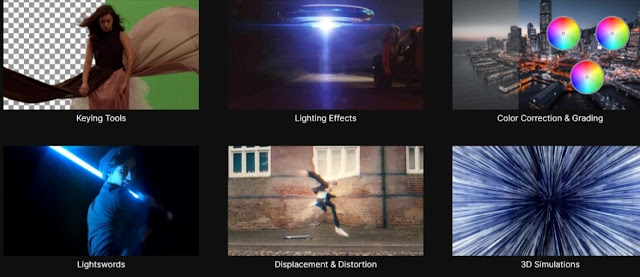 |
| HitFilm Express Tools to use for editing your video |
What are some Features of HitFilm Express video editing software?
- Animation:
- Attributions: This allows you to copy attributes from one clip and apply it to another clip or your whole project if you forgot to do it to one.
- Unlimited tracks:
- Multiple streams:
- Transitions:
- Adaptive trimmer: This allows you to retrim your clips after adding them to the timeline.
- Dedicated trimmer: Gets your rough cuts to look sharp.
- GoPro Footage: This allows you to Reframe and adjust 360° photos and videos.
- Composite shot enhancement:
- Audio hard limiter: Add-on Required - create a pitch-perfect performance.
- 3D Camera projection: Add-on required
- Compositing and layering: Add-on required - Layering 2D graphics directly inside a 3D model.
- Verticle Video: Add-on required
- Picture in Picture: Add-on required
- Behaviors: Add-on required
3. Adobe premiere pro
Adobe premiere pro lets you edit footage from your phone or a professional camera.
Automatic transcription:
- Create captions with speech to text.
- Add and edit subtitles.
- More than 12 languages
Automatically reformats your video:
- Optimize footage for social media with intelligent reframing for channels like Youtube, Instagram, and Facebook.
- You can search adobe stock for animated templates, music tracks, video footage, and more.
4. Pinnacle Studio
- Standard
- Plus
- Ultimate
- Keyframe control
- Screen recording
- Split-screen video
- Video resolution: The standard and plus has HD, and the Ultimate has HD, 4K.
- Video and audio track. The first to plans have e 6-24, but the Ultimate has unlimited.
- Burn Disc with a DVD manual
- Multi-camera editing
- Color grading
- Audio editing
The plus and ultimate plans come with an assortment of other great features to help you create the best video for your particular needs.
5. Kapwing
Kapwing video editor comes with all the basic functions and features; such as:
- trim video clips,
- overlay the images,
- add transitions,
- generate subtitles,
- add audio,
- and others.
As the software supports teams, you can collaborate with other creators to consult and create a video together.
6. OpenShot
OpenShot is an open-source video editing software that comes with professional tools used to make films, animations, and videos.
Some of the OpenShot features are;
- Trim and slice: Find the perfect moment and trim any bloopers off it.
- Cross-platform: It has support from Mac, Linux, and Windows.
- Animation and keyframes: slide, bounce, and fade
- Video effects: adjust brightness, remove the background, and invert the colors.
- Unlimited tracks
- Title Editor
- Audio Waveform:
- 3D Animation:
- Slow-motion and time effects:
- Over 70 languages:
You can use OpenShot software to improve the video quality after recording a video or downloading one from other platforms using video downloader tools such as Videovor or Ymate.
The interface has plenty of icons and is very clean.
7. Apple iMovie
In today's fast-paced world, Marketers, filmmakers, and everyday people need to make quick stunning high-quality videos while on the go to publish on various platforms.
If you are using a Mac computer, you have access to a great video editing tool just like Windows users have access to.
Apple device users have the capabilities to start editing on their iPhone or iPad and finish telling the story through stunning video on the Mac device.
With Apple iMovie's free video editing software, you can create cinema-quality videos. For instance, design anything from Hollywood-style trailers to stunning 4K-resolution movies to publishing on youtube or other platforms for business and pleasure.
You just have to pick the clips and add music, titles, effects, etc.
8. Shotcut
Shotcut is an open-source, free, and cross-platform video editor.
Shotcut video editor is used for:
- Windows
- Mac
- And Linux.
What are some of the features of Shotcut software?
- an intuitive interface,
- 4K resolution support,
- drag and drop,
- native timeline editing,
- webcam capture
- Tone mapping HDR to SDR
- 360° Video Filter
- low-resolution preview to improve the speed of real-time effects,
- and others.
If you are looking for a video editor that has easy-to-use cut, copy, and paste operations and performs integrity checks of an audio/video file, this is the best pick.
9. Kdenlive
Are you still not sure which video editor to use? Looking for an open-source video editing software? Well, you can also take a look at Kdenlive, which comes with all the basic and some advanced features.
You can utilize timeline preview to pre-render parts of your timeline and acquire perfectly smooth playback for your storytelling.
Some Features of Kdenline of:
- Automatic backup
- Proxy editing
- Audio and Video scopes
- Many effects and transition
- Titler
- Configurable interface and shortcuts
- Any audio and video format
- Online resources
- Timeline preview
- Theme interface
- Keyframe effects
10. LightWorks
Lightworks is a free video editing tool with great features.
Time Saver:
- Autosave
- Background processing
- Storyboard bins
- Lightwork has 100's pre-built customizable graphics
- You can share the project load with others on your team by giving permissions of sequence to other users. They will instantly see changes.\
- Edit from your cloud storage.
- Advanced Metadata
- Keyboard shortcuts
- Hardware support
- Fixed or flexible layout
It is not as popular as many other editing software. However, it comes with support in different platforms like Windows, Mac, and Linux. It has some pro upgrades to its editing software.
Frequently Asked Questions (FAQ)
Question: What do you mean by open source?
Question: How do I choose the right video editing software?
- The Price: can you afford it and how much are you willing to pay for it.
- The learning curve. How easy is it to learn how to work it? There is no use in purchasing something that's going to take you a long time to learn how to use all of the features.
- What all comes with the package.
- Does the video format match your camera?
- Does it have powerful editing tools that make your video look professional?
- Which has the best interface?
Conclusion
Finding the best video editing software is not straightforward work. There are plenty of things that you need to keep in mind to get the best one. Some may come with the best features, and others may come with a better price or interface. The details in this article will help you get the best one for your editing needs.

