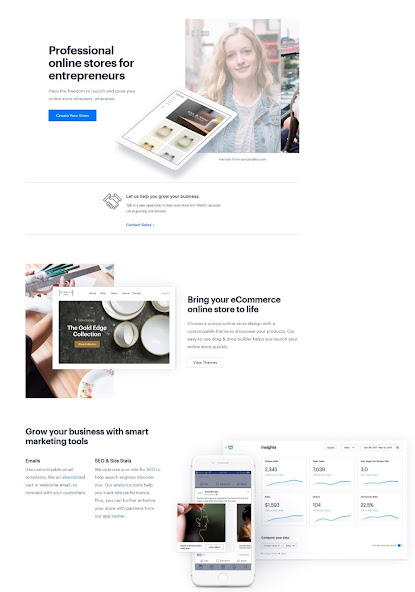|
| Tools to Help Your Business |
Business Tools To Make Money
This article contains affiliate links.
In running a business, there are so many things to consider. Everyone wants to profit, or they wouldn't have chosen to enter the business field. There are so many things to accomplish in such a short amount of time to help boost sales. You should be proficient at accomplishing your task on time and with quality work.
What I love about owning a business is that you can control your everyday life in so many ways.
Business owner's control:
- The time they go to work,
- The amount of money they charge for their product or services.
- The type of products or services they provide.
- Who they trust to work with them.
In business, you need honest people around you to continue to learn and grow. Never think you know everything or will stop progressing in your industry.
Tips to Continue to grow in business:
- Continue to learn through conventions and trade shows.
- Network with successful people.
- Be kind to your customers.
- Use the right tone and business tools for the business.
- Watch out for what's new and upcoming within your target group. Don't be the last to know about the latest helpful gadgets.
 |
| Accept debit and credit cards. |
- Accept debit and credit cards; after all, most young people don't carry cash.
- Learn more about the different ways business apps may benefit your company.
- Market your business with an easy-to-make website and know what it takes to have a good website design.
Is Square good for business?
When running a business, we need the right tools to accomplish our goals. Whether you are running a Professional Service, a store, bakery, beauty, salon, or home repair, you need to get paid. In today's society, not many people carry cash around with them. No worries; when you Sign-up for Square, you will have a convenient way to accept credit card purchases. I use it for a specific business, and I love it. It has a variety of benefits for me.
| Take payment from your customers |
The Benefits Of Square
- Money Transfer: Customers can make payments in person, online, by invoice, or prepay in the appointment book.
- Delivery Options: They obtain their products or services through pickups, shipments, or delivery.
- Safety: You don't have to leave the business with a lot of cash on hand.
- Convenience: It makes it easier for clients in a hurry and don't have time to stop at the bank.
- Invoices: You can Send invoices online with Square.
- Gift Cards: You can sell gift cards.
- Touch-free: Payments can be made touch-free
- Branding: You can market the business with branded receipts and email campaigns.
Square - No Monthly Fee
Some small businesses can't afford the monthly fees of credit card machines. No problem Sign-up for Square and try out some of their wonderful features. In my business, I only have to pay a reasonable percentage of what the person pays me when using Square. They take it out of the customer's payment and send the rest to my bank account. I have been using it for years now and really love it.
You can even take credit card payments with their free square chip reader through your phone if your business is mobile. We all know there are various types of companies. So, If you are in a storefront and want to set everything up to look like a store, they have multiple types of equipment for you.
They even have a square register you can purchase to put in your office for a very professional look to your business. Doesn't it sound great? I'm sure glad I learned about them.
| You can accept credit card payments. |
You can even take credit card payments with their free square chip reader through your phone if your business is mobile. We all know there are various types of companies. So, If you are in a storefront and want to set everything up to look like a store, they have multiple types of equipment for you.
They even have a square register you can purchase to put in your office for a very professional look to your business. Doesn't it sound great? I'm sure glad I learned about them.
| Square Register |
Square has many more features I haven't tried yet, such as appointments, sending invoices, gift cards, and payroll. I suggest trying some of the other features.
You can use square for all types of businesses, such as,
You can use square for all types of businesses, such as,
- Professional Services
- Salons
- Beauty
- Home Repair
- Food and Beverages
- Bakery
- Spa
 |
| Business tools to make money |
- Food truck
- Restaurants
- Transportation
- Coffee shop
- Health and fitness
- A variety of other businesses
Square eCommerce
- Online store: with the online store, you have the option to let customers order online:
🗹 and ship it to them
🗹 offer local delivery,
🗹 offer curbside pickup
- Online checkout
- Integration
- Risk manager
Video of the square online store.
Point of Sales (POS)
You can even pre-set prices in the register with the item's name and the cost to hit during the checkout process. You can give refunds if needed, but make sure to list on the receipt "No-return" for things with a no-return policy. At least, that's what I do. You can customize your receipt in your dashboard to look like you want it to look.
 |
| Get ready to Set up Your Point of sales Now that we have seen some of the benefits that square offers for a business, let's look at various communication tools for businesses, as well as 7 other tools to help a company with its business needs. Communication Tools For BusinessEven though you have to have a website set up and a way to accept payments for products, you may have to have the right technology to make business calls and video conferences as well. Some great communication tools for business are:
What are some ways to effectively communicate in business?
|
Here Are 8 More Tools To Help With Business
1. Is Weebly A Good Website for a business?
A company should have a branding strategy to help with its success of the company. Most businesses can benefit from having a website to brand, sell, advertise, and share their business contact information. Try Weebly - Websites, eCommerce & Marketing in one place. It can help your business to achieve its marketing goals, meanwhile, giving you a way to sell products.What are some of Weebly's website features?
- Drag and drop tools:
- Video background
- Custom header,
- Full-width image and color background
- E-commerce website builder: Shopping cart and secure checkout, Tracking your inventory, Filtered product search, and selling physical products and digital goods, and services.
- Mobile app: Have the freedom to work anywhere.
- Smart marketing tools: Emails, Seo, and site stats.
- Create coupons with coupon builder.
- Customer reviews
Looking for more information on them. Well, Compare Weebly Plans to see what's best for you.
2. Is Grammarly A Good Writing Assistant?
Everyone desires to write effectively, whether it's through speaking or written communication.
 |
| Use Grammarly for business. |
Look no further,
Grammarly business tool can help you:
- Finalize talking points for a presentation,
- Create better copywriting,
- Business letters,
- Respond to emails,
- Edit articles,
- Draft proposals,
- Write a business plan,
- And Product headlines,
I honestly really love Grammarly.
I love the free and premium versions of Grammarly, but for business, you want to have your writing as professional as possible; therefore, you may want to step it up to the premium level. After all, it is the business you are talking about.
Grammarly Free version gives you basic writing suggestions for:
- Spelling
- Punctuation
- Grammar
- Conciseness
Grammarly Premium version gives you Suggestions on the style, tone, and clarity of your writing for:
- Everything is in the free version.
- Tone adjustments
- Detects plagiarism
- Rewrites sentences for clarity and focus
- Fluency
- Formality level
- Word choice
- Fluency
- And more.
Check out The World's Best Grammar Checker to help you edit your writing.
3. What is Copy.ai and How does it work?
Copy.ai is a platform that allows you to create full-length, high-quality articles in minutes. It uses an AI model that learns from millions of articles and works with an NLP algorithm to understand the structure of your content.
You can use it for any kind of article—blog posts, guides, web copy, and more like social media post,
Here's how Copy.ai works:
1) Enter a keyword or phrase into the search bar on the website.
2) Copy.ai will provide relevant results similar to what you're looking for (high-quality articles).
3) One of those articles will be chosen at random by our algorithm and used as your source material. You'll receive a preview of what your end result will look like before continuing with the process by clicking on "continue."
4) You can then make edits under "edit mode," including adding or removing paragraphs and sentences, changing word order within sentences, deleting words altogether from sentences (or even entire paragraphs), etc., until you're satisfied with your final product!
4. Is Canva a Good Graphic Design Platform for Business?
Canva has so many great templates for your business to create awesome graphic designs; such as a business logo and a wonderful letter maker, among other things. |
Canva is great for graphics. |
Some great features of Canva are:
- Online video recorder
- Video trimmer
- Video resize
- Free stock video
- Canva live
- PDF editor
- Text animations
- Curved text
- Teams
- Textures
- Image croppers
- Speech bubble
- Add text to photo
- Photo effects
- Photo straightener
- Transparent images
5. Microsoft 365 for Business
Microsoft 365 with Microsoft Teams can assist your business in reducing costs, improving cybersecurity, and empowering employees to work from anywhere.
Microsoft 365 for business features;
- Chat, call, and host meetings with others.
- Connect with others via email and calendar
- Share documents in clouds.
- Collaborate using office apps.
- Secure your business
- Save money on automation, and It Cost
- Reduce the cost of security risk
- Etc.
6. What is WP Engine?
To market a business and its products or services, you need a good website with a good hosting service.
There are a variety of types of hosting services, such as,
- Shared hosting: A variety of domains share the same server. The cost is low, so it's good for beginners that don't have a large following.
- Cloud hosting:
- Virtual Private Server (VPS) hosting:
- Dedicated server hosting:
- Managed hosting: The provider looks after the management of the operating systems, hardware, and standardized applications.
WP Engine provides fast, reliable WordPress hosting.
- It is a Managed WordPress hosting service that provides plans with Free SSL, CDN, and automatic backups daily.
- The platform helps companies create sites and apps on WordPress.
- E-commerce hosting:
What is the difference between WordPress and WP Engine?
- WP Engine is a type of service that provides technical solutions to WordPress sites.
- WordPress is a website-building tool used to create content.
Is the WP engine secure?
- They offer two-factor authentication for the user portal and a variety of other security measures.
 |
| Learn more about WP Engine |
7. What are some benefits of CoSchedule?
CoSchedule is a work management software for marketers to help businesses organize their marketing in one place from any location. Organize Your Marketing With Content Calendar Software by CoSchedule.
 |
| Organize your marketing |
4 Products from CoSchedule:
Marketing Calendar:
- Share the progress of working you are working on with others.
- See everything in one place.
- Etc.
Headline Studio:
- Helps you improve your headlines with smart suggestions.
- Score your headlines based on data.
Marketing Suite:
- Calendar organizer
- Work organizer
- Content organizer
- Asset organizer
Actionable Marketing Institute:
- Improve marketing with training
- Learn from pros
8. Amazon Business Account
- Price savings on millions of things for your business only - Quantity discount and easy comparison.
- Strategic Insights from Analytics
- Tax-exempt purchasing for qualifying businesses
- Business only products
- Add users to a single account with built-in budgeting.
Now that you know some great business tools to incorporate into your business plan; make sure to also have human resource training to help retain your employees. It costs money to have to keep retraining new people. The goal is to make money, not lose money. Therefore, run your business wisely.
Why you are making your money, be sure to always create a great working environment, and prepare for retirement. Have a fantastic day, make your money, and enjoy family and friends.
More business tips: How To Start A Technical Assistance Business
Inveigle Magazine